How to change your iOS Personal Hotspot name
Date published: 22-Nov-2014
1 min read / 63 words
Author: braceta
iOS
Tips
If you wondering how to change your Personal Hotspot name on your iOS device, you basically need to change the name your device (iPhone, iPad or iPod).
In order to do it, just:
- On your device, go to Settings > General > About.
- Tap the line that should display the name of your device and change it accordingly.
- Check your Settings > Personal Hotspot settings. Done! :)
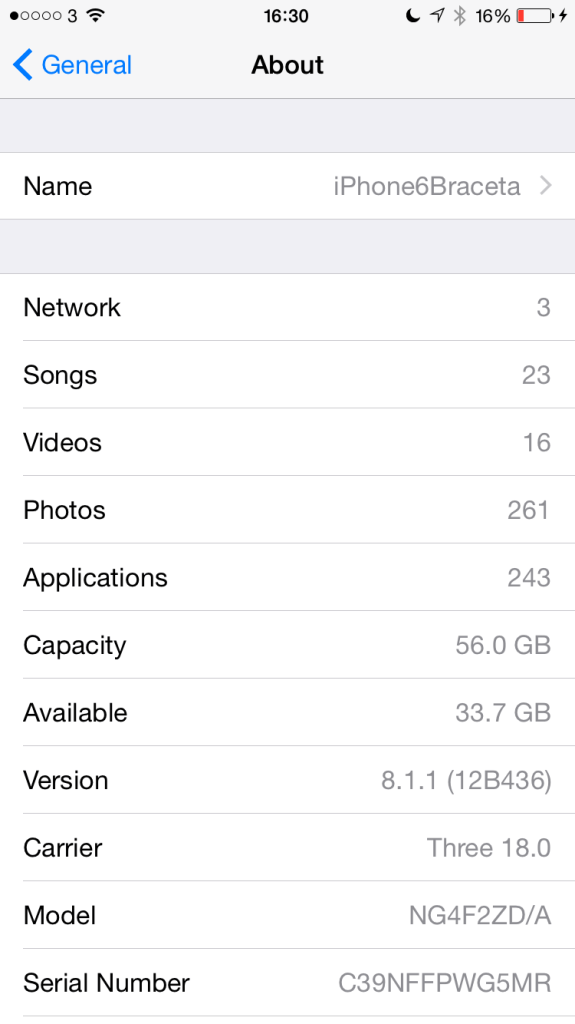
iOS 8 About Page
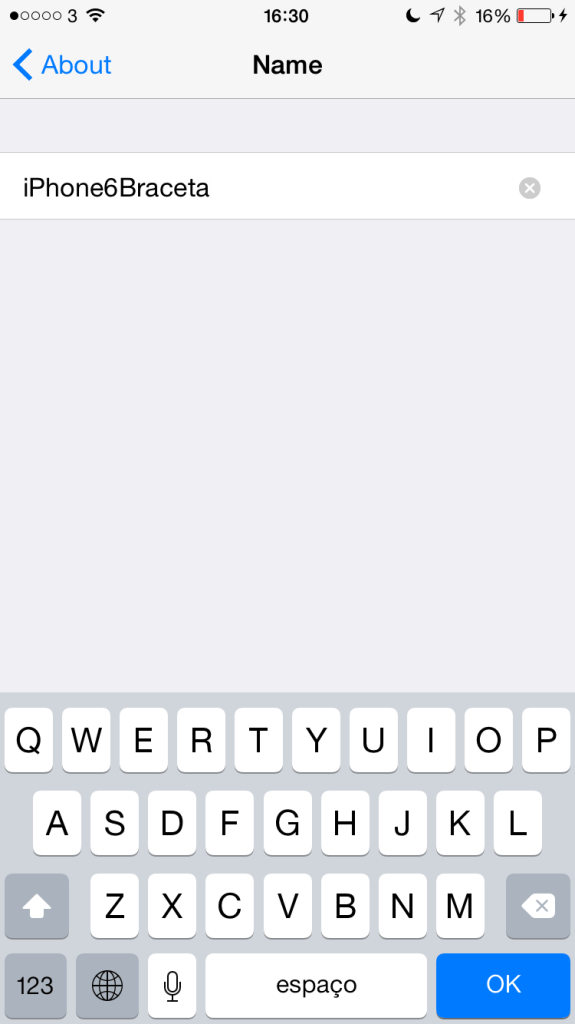
Change Hotspot Name