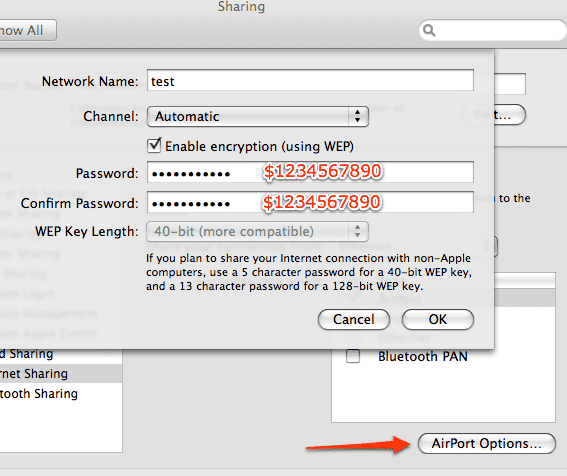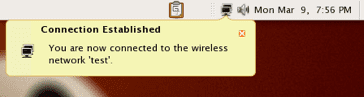Mac OS X Airport Internet Sharing with Ubuntu with WEP
Have you ever tried Internet Sharing in Mac OS X for Ubuntu clients, using WEP? Did it work for you at the very first time? If not this post is for you... :)
I own a 3G HSDPA internet card for my Macbook Pro and I need to share my connection to my Ubuntu laptop.
Easy, you goto System Preferences, select Sharing icon and click "Internet Sharing" for computers using Airport. If you don't use WEP to encrypt your Wireless connection you'll have one open Access Point to the world. So I need to use WEP to secure my network since Mac OS X Leopard does not create wireless networks with encryption other than WEP... damn!
Ok, lets create the wireless network and place a password. The problem with this "password" is that when you try to use Ubuntu NetworkManager it simply doesn't work. Still don't know why, but I believe it's a Mac OS X problem, since my Windows box doesn't work either.
So instead of typing a simple password, use a hexadecimal WEP key. Let's consider you choose a WEP key in hexadecimal form 1234567890. You need to create your network in Mac OS X with the following key: $1234567890
The "$" tells Mac OS X the key is in hexadecimal and not a simple pass phrase. Hexadecimal keys must be 10 chars wide for 40bit WEP or 26 chars wide for 128bit WEP.
Now use the same key in Ubuntu and NetworkManager but without the "$".
If everything went fine you'll be able to share your internet connection.